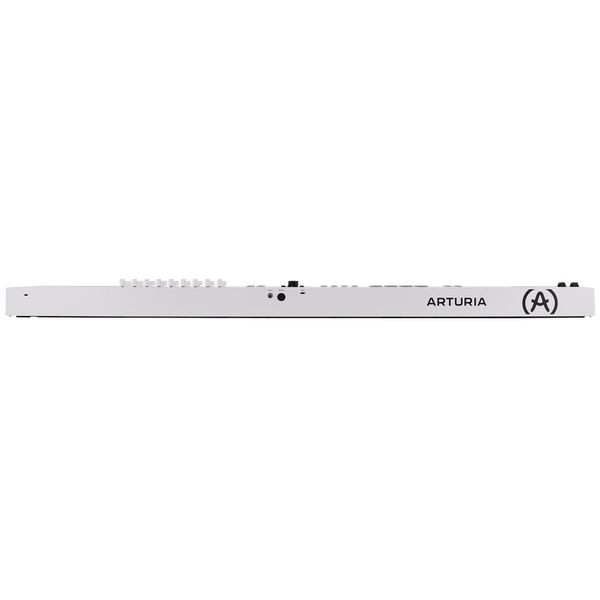Die Einrichtung ist bisschen umfangreicher. Aber wenn es mal alles eingerichtet ist dann ists gut.
Hier mal paar Tips zur Einrichtung.
Man wird ja auf der Arturia Seite duchgeleitet was alles zu tun ist.
Registrierung, Midi Treiber Installation, Midi Control Center Installation, evtl SoftSynth installation, DAW Integration. Bei der DAW Integrations gibts für alle mögliche DAWs Erklärvideos. Allerdings wird hier nur die Verwendung erklärt und nicht die noch notwendige Einrichtung in der DAW. In meinem Fall war das Cubase. Hier muss man das Arturia Cubase Script im Midi Remote Center in Cubase noch importieren. Dass das Keyboard aber dann auch noch mit Analog Lab funktioniert muss man direkt im Analog Lab auf das blaue Zahnrad oben rechts gehen und im Midi-Reiter noch explizit Essential 88 mk3 auswählen. Erst dann funtioniert die Steuerung mit Analog Lab und auch anderen SoftSynths dass der Name der Instrumente im Keyboard Display angezeigt wird.
Unter dem DAW Integrationsvideo ist ein Link der auf das Script verweist. Ist ein Zip das man runterladen muss.
Aber besser direkt auf die arturia Keylab Essential 88 mk3 Seite gehen und dort in den Reiter Resources.
Weil wenn es dumm läuft kommt man über den Link unterhalb des DAW Erklärvideos auf die Version mit 61 oder 49 Tasten.
Wie gesagt wenn alles richtig eingerichtet ist funtioniert es auch vernünftig. Arturia hätte in dem DAW Erklärvideo auch gleich erklären können was man in der DAW noch einstellen muss.
Insgesamt bin ich zufrieden weil auch die Klaviatur einen sehr guten Eindruck macht. Was ich mir noch gewünscht hätte wär dass man sich die Anschlagsdynamik noch konfigurieren kann. Ich habe mir auch noch einen usb c switch off bei Amazon bestellt da man das Keyboard nicht ausschalten kann. Es zieht auch Strom wenn der PC aus ist. Geht aber in Standby irgendwann. Mit dem usb c switch off kann man das unterbinden. Evtl kann man das im Bios vom PC einstellen aber für mein Motu M4 möchte ich das nicht. Darum nur per switch fürs Keyboard.
Ich hoff ich konnte einigen bei den Startschwierigkeiten helfen da wenns mal korrekt eingerichtet auch echt ein gutes Midi Keyboard ist.
ERGÄNZUNG:
Leider funktioniert der Switch nicht den ich habe. Die Daten werden nicht richtig übermittelt. Die DAW wird nicht erkannt. Ist wohl nur ein Power Switch.
Falls mal die Kommunikation zum Analog Lab nicht funktioniert am besten Rechner neu starten und dann das Midi Control Center starten und dann Cubase. So ganz sicher bin ich mir nicht woran es liegt dass manchmal die Analog Lab Verbindung nicht richtig funktioniert.
Muss Arturia vielleicht noch mit Upgrades im Midi Control Center nachbessern.
Die Anschlagsdynamik kann man im Midi Control Center bei Velocity Curves einstellen (Linear,Logarithmisch,Exponentiell,Fixed)