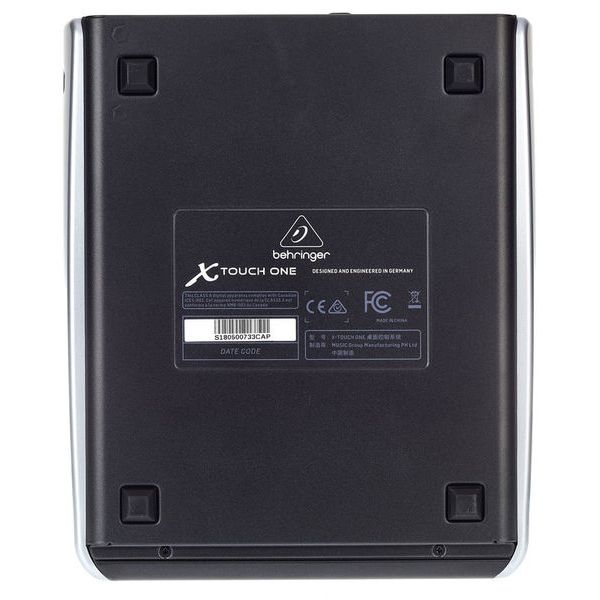Using this with older versions of Sonar, Cubase and Reason, and more recently Studio One, which has become my primary DAW in the studio.
Build quality is a far cry from some Behringer units of old that I've had the (mis)fortune to use. Everything is pretty solid for the most part, though they would appear to still be developing and testing their products in very bright rooms, as the LED's are dazzling. I first noticed this trend on a DDM 4000 DJ mixer I have from years ago. The old fix of a few layers of masking tape over the shuttle wheel's LED ring solves this though.
Set to Mackie mode, initially the fader section wouldn't follow the selected channel in Studio One, but a firmware update addressed this. I didn't particularly appreciate the process for this though. Behringer could make this far easier with a simple USB updater app, rather than having to mess around with MIDI-OX and Java, or y'know, even just ship the thing with the latest firmware.
Other than this, the unit has been flawless so far in the limited time that I've had it for. I will need to configure some different buttons soon, but I've yet to delve into any custom mapping yet, so cannot comment on this.
If you also need a simple space-saving unit for basic transport controls and easy punching and shuttling etc then you can't really go too far wrong with this. I mostly bought this for the transport and jog wheel and in this respect it's been great.
Only real downside in use so far is that the fader is reluctant to let me initiate adjustments which can make fine control awkward. Once it accepts your override it moves smoothly and freely, but it feels like some kind of lumpy stepping motor at first. Not a deal breaker for a unit this cheap anyway.
TLDR: Great space-saving DAW controller.